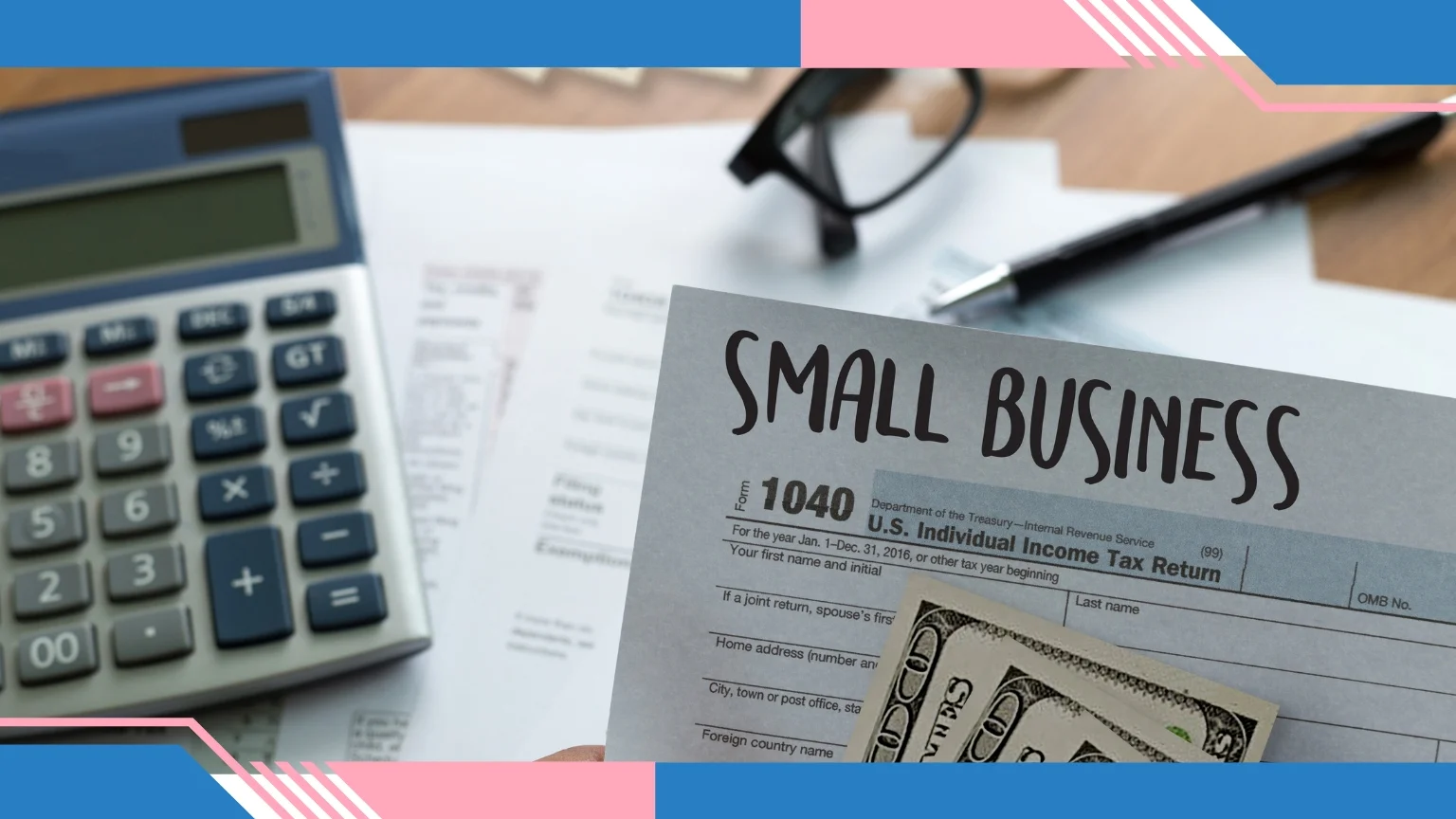IT Checklist for Small Businesses
In today’s digital world, having a solid IT infrastructure is crucial for small businesses to remain competitive and operate efficiently. From data security to network reliability, the right IT setup can streamline operations, improve customer service, and protect against cyber threats. Here’s an essential IT checklist for small businesses to ensure they’re equipped for success.
1. Secure Data Backup and Recovery Plan
One of the most critical aspects of IT management is ensuring your business data is regularly backed up and protected. Whether it’s customer data, financial records, or operational information, losing this data can severely impact your business. Implement automated backup systems, and store data both locally and in the cloud. A disaster recovery plan should also be in place to restore lost data quickly in the event of hardware failure, cyberattacks, or natural disasters.
2. Cybersecurity Measures
Small businesses are prime targets for cyberattacks, making cybersecurity essential. Start with a strong firewall to protect your network, and ensure antivirus software is installed on all devices. Train employees to recognize phishing emails and suspicious links, and encourage the use of strong passwords and multi-factor authentication. Regular security audits and vulnerability assessments should be conducted to identify and patch any weaknesses in your system.
3. Reliable Internet Connection and Network
A stable and secure internet connection is vital for seamless business operations. Invest in a high-speed internet connection that meets your business needs, and configure your network for maximum reliability. Set up a secure Wi-Fi network with encryption to prevent unauthorized access, and segment guest and internal networks to protect sensitive information.
4. Cloud Services and Storage Solutions
Cloud computing offers small businesses the flexibility to store, access, and share data from anywhere. It reduces the need for expensive on-site servers and allows for scalable storage solutions as your business grows. Consider using cloud-based software for collaboration, project management, and accounting to enhance productivity and reduce costs.
5. Hardware and Software Maintenance
Keeping your hardware and software up to date is essential for efficiency and security. Regularly update software to the latest versions to benefit from performance improvements and security patches. Perform routine maintenance on hardware, such as computers, printers, and servers, to avoid breakdowns and costly downtime. Having an IT professional regularly check your systems can help identify and resolve potential issues before they become serious problems.
6. IT Support and Troubleshooting
Whether you hire in-house IT staff or outsource, having reliable IT support is key to minimizing disruptions. Set up a system for reporting issues, and ensure that your employees know where to turn if they encounter technical difficulties. A responsive support system will reduce downtime and keep your business running smoothly.
By following this IT checklist, small businesses can ensure they have a secure, efficient, and scalable IT infrastructure that supports growth and minimizes risks. TechAffaires can help you implement these strategies and provide ongoing IT support to help your business thrive.
Author